I’ve been using Windows 7 since July 2009, and generally like it a lot, bypassing Windows Vista and going direct from Windows XP, which I’d been using since it was first released.
Being out of my comfort zone with Windows 7, I didn’t always immediately latch on to some of the new features and way of doing things. One of these is a change in setting up office networking (not referring here to the new “Home Network” feature of Windows 7, just to the old-style regular office networking).
Without going in to the intricacies, I found that it was necessary to configure network discovery before I could connect to my other systems in the domain/workgroup.
That was back in July last year, and I had already forgotten the details when I set up a new Windows 7 system a few weeks ago. So I’ve decided to outline the steps here for my own future benefit, and this will doubtless help a few others too!
You can get there via the Control Panel’s “Network and Sharing Center” pathway, but I’ve found the quickest way to reach the appropriate configuration panel is to type the word “advanced” into the search bar just above the Windows orb, like this:
Wait a second or two, and select Manage advanced sharing settings, like so:
And here’s the panel that you’re after, notice the “Advanced sharing settings” breadcrumb in the address bar:
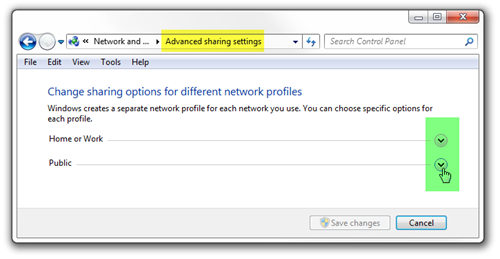
Be careful of the implications for “Public” networking, but there’s deliberately no motherhood about this here, it’s out of scope, so refer to other places for comprehensive security guidance. Here’s a Google search that might start you off on the right track.
In the case of “Public” network sharing, it would look like the following:
Select the radio button (from the default of “Turn off network discovery”) to “Turn on network discovery” and after that you should be able to connect to other systems in your workgroup/domain. And, presumably, you’ll also select “Turn on file and printer sharing” -- this being the whole point of the exercise [to share files across your internal network].
Further comments are welcomed from those who understand Windows 7 networking better than I do. I’m not sure what changes Microsoft made between Windows XP and Windows 7, and for all I know this “network discovery” behavior might have been introduced in Windows Vista.


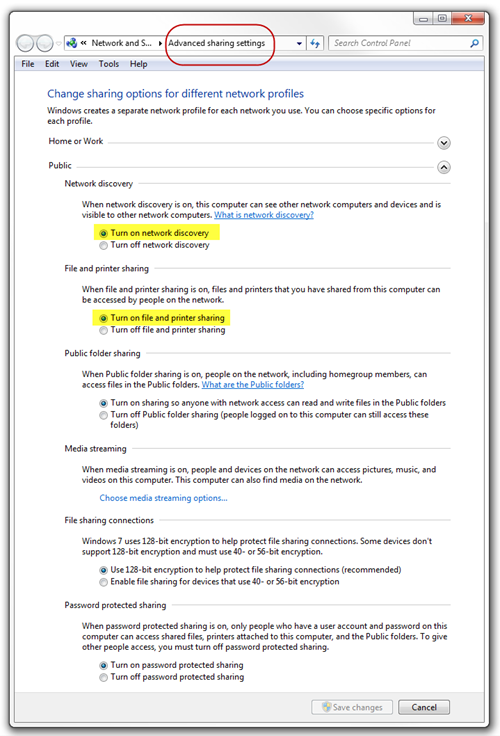
No comments:
Post a Comment
Note: Only a member of this blog may post a comment.