Strumming my pain with his fingers
Singing my life with his words
Killing me softy with his song
Telling my whole life with his words
Killing me softly with his song
I heard he sang a good song, I heard he had a style
and so I came to see him, and listen for a while …
Listen to Roberta Flack’s rendition
Mostly in life you can choose to do things the hard, harsh way or the soft, gentle way.
Jake Howlett started off a discussion about What do do when Notes crashes back in April 2001, with a few comments including one by Mark Peters in January 2007 explaining what NSD (the Notes System Diagnostics) service that was introduced some years later (in Notes/Domino Release 6.0 or 6.5 was it?).
The other day Jake raised another issue with NSD, see Domino 8.5.1 on Windows 7 64 Bit Annoyance where he pines about the “Ask me later” option of NSD and about needing to restart his laptop. (As commenters point out, you don’t really have to restart Windows.) But obviously the NSD experience is undesirable, even for gurus like Jake much less your average Notes user.
I understand that NSD might be good and fine in some situations, but I’ve come to dislike intensely it’s pathetic user interface (a UX that truly SUX). This has led me to disable the service so as to avoid being faced with its appalling interaction.
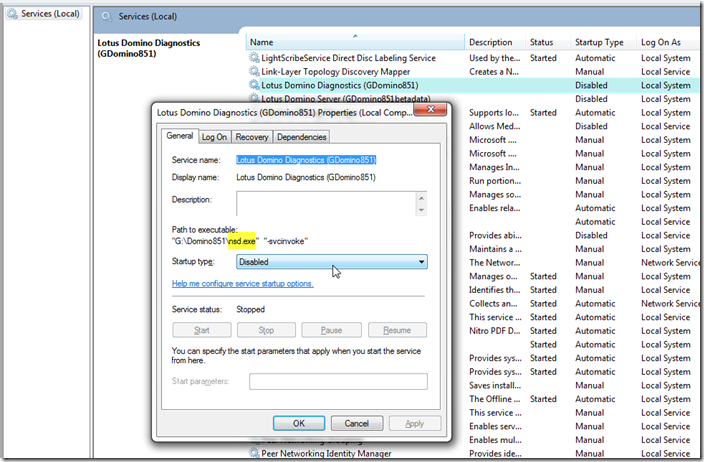
The big usability issue for me is that, on your Notes Client (8.5.1 for me), whenever NSD is triggered your screen goes entirely BLACK except for the dreaded NSD dialog box:
Everything else that’s happening on your PC gets shoved into the black void aside and becomes unreachable until the NSD procedure is completed and disposed with. Urgent things (like incoming Skype calls) can’t be handled until then. At least that’s what I’ve been experiencing under 64-bit Windows 7 (but it may differ for other OS versions).
It’s quite unacceptable for this to happen. It’s even worse than what occurs with the Windows Vista and Windows 7 UAC dialog, where at least you can see what else is on the screen even if it’s greyed out. (And, of course, you can opt out of this disruptive UAC dialog if you want to risk it.)
As an aside, I actually work with four monitors, and the ALL go black, which makes the NSD process more heart-stopping than with a single monitor! See a picture of my monitor configuration at Coexistence of Lotus Notes releases 7 and 8 on the same Windows 7 system (using the new Windows XP Mode) or here’s another picture:

Hey now IBM, when there’s a Notes crash causing NSD to fire up, I expect to retain full concurrent access to all other Windows applications and not to be shut out of them. Get rid of those terrible blackouts, for goodness sake. Kill Notes softly!
I’ve just listened to the latest Taking Notes podcast -- Episode 105: 2010.01.07 - An Interview with Mary Beth Raven and Julie Forgo from the IBM Lotus UX Team and I don’t recall this ugly and intolerable NSD behavior getting a mention. It’s something that IBM Lotus UX teams needs to address ASAP.
What do the rest of you Notes aficionados think about the way that NSD interacts?
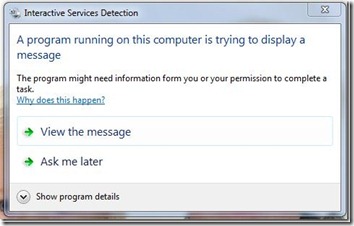
Of course it is annoying. If enough people open a support incident they will probably fix it.
ReplyDeleteMore annoying to me is the number of times I have to see this but you get used to it.
Yes, Henning mate, you might get used to it I suppose, just like you can get used to a pebble in your shoe.
ReplyDeleteMuch Zen-style sublimation is required. Maybe I'm getting too old and cranky to put up with things like this though.
If I were back at IBM I'd chase this up until it got fixed, like I once used to with the AS/400 and other Rochester Lab products.
Love the old style IBM keyboard. What are you running for video cards to allow 4 monitors? I have been thinking of doing that with the 4 22" monitors that I have.
ReplyDeleteOh yeah, I agree that the NSD process needs to be fixed, cleaned up or redesigned. Whatever it takes to get control of everything else is of paramount importance.
G'day Roy, and a belated Happy New Year to you!
ReplyDeleteThe keyboard is actually branded Lexmark, would you believe, in a period when Lexmark took over from IBM a range of products (mainly printers), and in the fullness of time IBM now is selling printers again. Joining IBM in 1970, I was brought up on their Typamatic keyboards, on green-screen displays and the IBM Selectric "golf ball" typewriters (the latter featured in the Mad Men TV series). When numerous other makes of keyboards started coming out during the 1980s they were all soft-touch, without the superb tactile feedback of the IBM range. I vowed to keep using IBM Typamatics as long as I could. I occasionally miss not having a "Windows" key, but that's never really bothered me.
Regarding supporting the four monitors, I have two video cards, each with one VGA (analog) adapter and one DVI (digital) adapter. I think you can get cards with two DVI adapters, which might be the better path. So two cards support four monitors. I find that the inverted-T arrangement is best, because you can spread a particular window across three monitors horizontally, or across two monitors vertically, for those really wide or tall documents or other application panels. It works quite well for me, except for occasional pain from swivelling
my neck across a vast expanse!
Also, I occasionally lose track of the mouse pointer, so be sure to activate the option for pressing the Ctrl button to indicate where the mouse is located.