When a business makes an offer, it needs to be very careful about the exact wording of the offer. And especially so if it’s sent out by mail when the wording cannot be retracted as it might if the offer appears, say, on a web page where it can be edited at any time.
I’m an existing customer of VentraIP with website, starting from mid-2012 when they made an offer that was too good to refuse, and I’ve had website notestracker.us hosted with them since then (and going very well, no issues whatsoever).
I receive their regular marketing e-mails, and was very happy to read the following one that arrived in the early hours of Boxing Day (26/12/2012):
| Hi Tony, We made it! Looks like it wasn't the end of the world after all, and as promised we're holding a massive sale celebration to see out 2012. 75% off new web hosting services You and your friends, family and colleagues can purchase any new Economy or EconomyPLUS, Multi-Account and Multi-AccountPLUS or Business and BusinessPLUS cPanel hosting service and take 75% off the first invoice. Simply place your order via our website and use the coupon code 75OFF to apply the discount. More than 50% off 1 Year EasyTrust SSL certificate Grab a new EasyTrust SSL certificate for just $24.95 for 1 year when you place your order via our website and use coupon code 25OFFSSL. We hope you had a wonderful Christmas and cheers to 2013. Kind regards, Cheyne Jonstone |
This was something I’d been waiting for, an offer similar to the one that I’d taken advantage of on mid-2012, so I jumped online and started the ordering process, I wanted to sign up for the same sort of deal as previously, paying up front for three years of web hosting.
Imagine my surprise when I arrived at the following web page:
(The yellow highlighting and question mark are mine.)
Compare the above wording with that of a VentraIP offer made earlier this month which in part reads:
80% Off New Hosting Services!
Santa Bear is feeling very generous this Christmas, and this year he has a coupon for 80% off the first invoice for any new Economy, Business or Multi-Account cPanel web hosting plan for up to 1 year.
To take advantage of this extra special offer, simply use coupon code SB80 when placing your order online.
You’ll notice immediately (since I’ve highlighted it in red) that this offer made earlier in December clearly does not extend past one year of hosting. I examined the Boxing Day offer very carefully, and could find No such phrase, so before starting off the ordering process I certainly didn’t expect there to be any such restriction.
I raised an eTicket explaining the above points carefully and precisely.
Subsequently I’ve had a couple of e-mail interactions with VentraIP staff, who claim that the offer is for up to one year of web hosting and don’t agree with me that the wording does not state this restriction. (They gloss over the fact that it says “You and your friends, family and colleagues can purchase any new . . . cPanel hosting service and take 75% off the first invoice.” where I’ve highlighted the key term in red.)
In one of my e-mails, I asked to be put in touch with VentraIP CEO Cheyne Jonstone himself, to no avail. I’m still waiting, but not holding my breath.
My philosophy is always to ask to go straight for the the top person in the organization, but the dragons guarding the door very rarely let that happen!
Hell, I’m running a business myself and as CEO of that business I will always let any customer or prospect get in direct touch with me to discuss my software and services. After more than forty years in the IT business I have no doubt whatsoever that rapid and effective communication with prospects and customers is one of the very top attributes of a successful organization.
Communication, communication, communication! … Equates to Service, service, service!
In this case, all I’m after is for VentraIP to admit that their Boxing Day offer was deficiently worded, and that they should have been more careful.
Cheyne, that e-mail went out over your name, so I await a call from you. And when you do call I’ll happily update this post with your view on these matters.
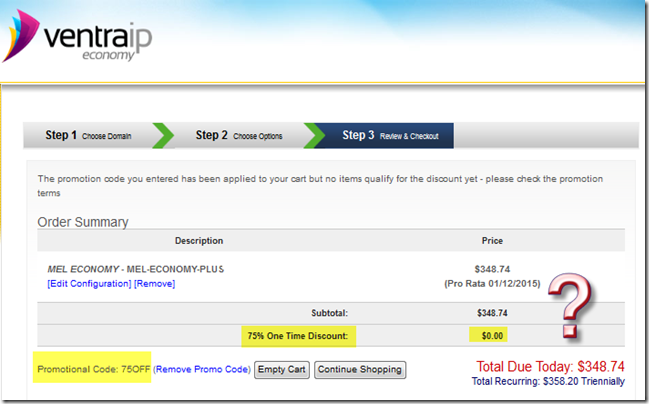



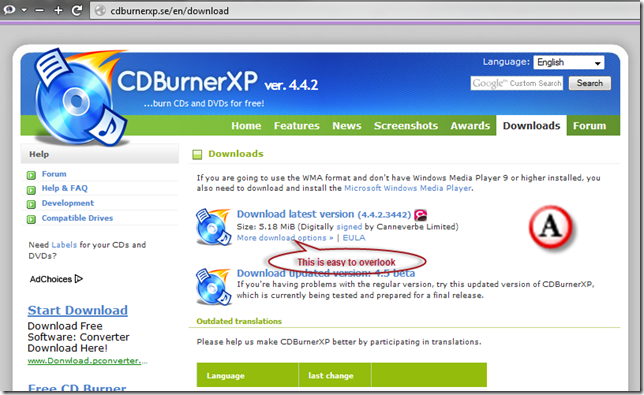










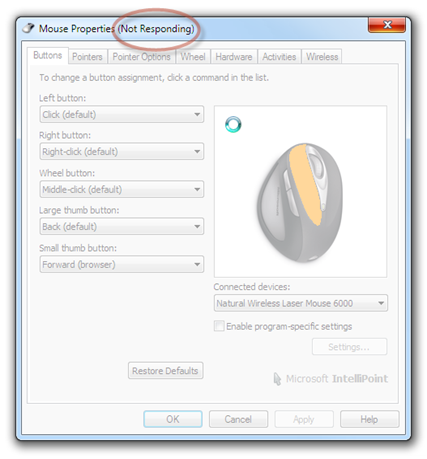

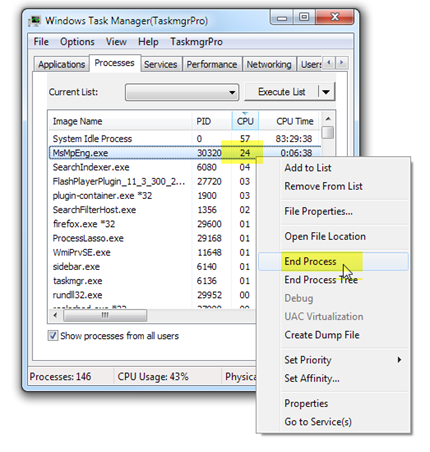
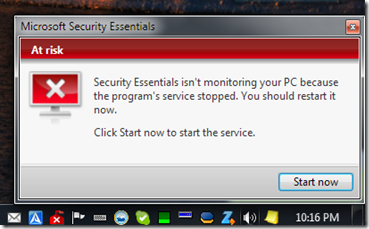



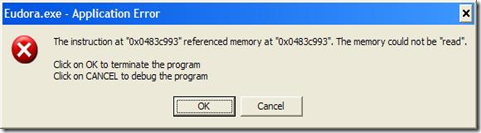

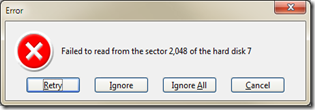


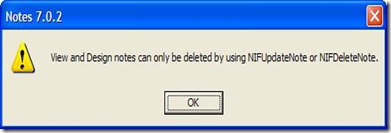






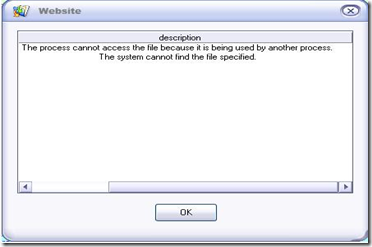
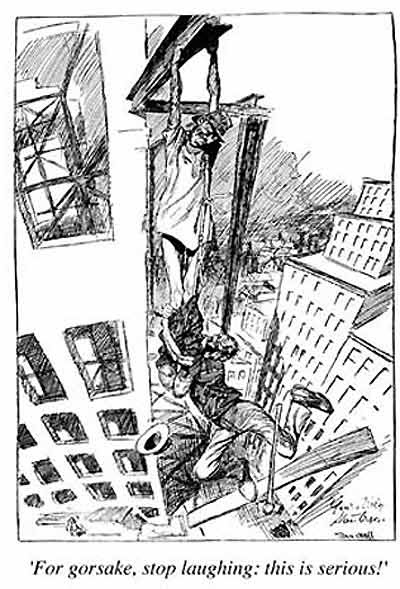



![ND851_with_ND703_under_Win7_XP_Mode_at_top_thumb%5B1%5D[1] ND851_with_ND703_under_Win7_XP_Mode_at_top_thumb%5B1%5D[1]](https://blogger.googleusercontent.com/img/b/R29vZ2xl/AVvXsEjT6Jj4sfULpPQQDS9tAVHpU3L2u6XzKz6X4fL46ooRMVV0znatFNVIT5xQfXa3T-rovgw6_ZpoENbxpelg-bJ4x9eMZuEiNUHoAImcaSq7jM-yIGoHgQ7VahPx4FyAjyfHXyal/?imgmax=800)



