What’s wrong with this Lotus Notes properties box?
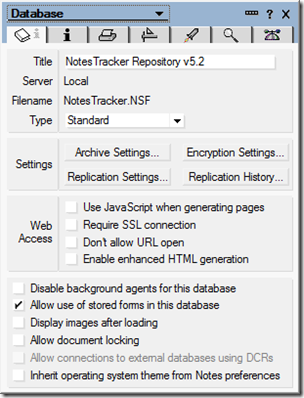
Well, nothing in particular! But I just wanted to talk about a little-if-ever-mentioned fact that prior to Notes 8.x if you used multiple monitors the box could not be dragged onto secondary monitors.
This was a real pain, especially for Notes developers and administrators who had the Domino Designer or administration windows open on one of their Windows secondary monitors. Below is my own set-up:
In the image above you can notice the Properties Box on the right-hand side of the bottom right monitor, just where I wanted it at the time. Thanks, Lotus, for at last eliminating this quirk!
Up to and including Notes 7, the properties could only be moved half-way off the Windows primary monitor, which apart from being bizarre was was of no use whatsoever!
Before ending, it behoves me to point out that -- from bitter experience -- I’m aware of quite a few other software vendors that have let loose on an unsuspecting customers software products in which secondary monitors either are not supported at all or various other types of quirkiness occurs. In most of these few cases it has caused me not to purchase their products, for which they only have themselves to blame.
![ND851_with_ND703_under_Win7_XP_Mode_at_top_thumb%5B1%5D[1] ND851_with_ND703_under_Win7_XP_Mode_at_top_thumb%5B1%5D[1]](https://blogger.googleusercontent.com/img/b/R29vZ2xl/AVvXsEjT6Jj4sfULpPQQDS9tAVHpU3L2u6XzKz6X4fL46ooRMVV0znatFNVIT5xQfXa3T-rovgw6_ZpoENbxpelg-bJ4x9eMZuEiNUHoAImcaSq7jM-yIGoHgQ7VahPx4FyAjyfHXyal/?imgmax=800)
No comments:
Post a Comment
Note: Only a member of this blog may post a comment.