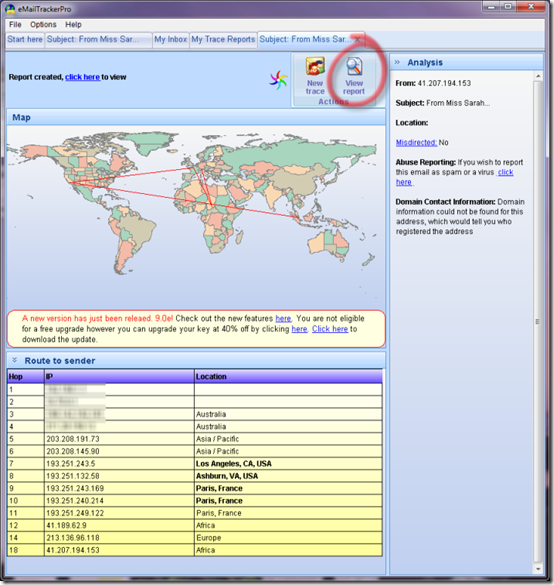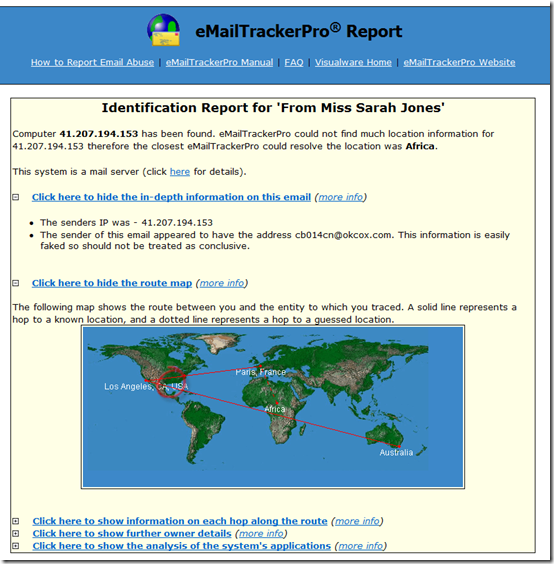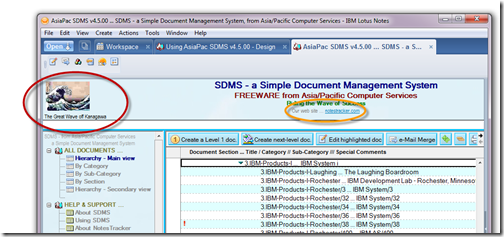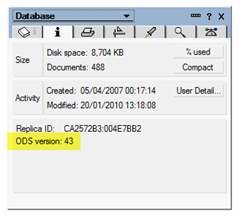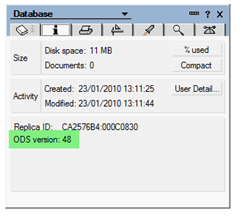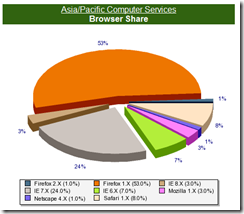This diatribe of mine was inspired by Kevin Hansen's post earlier today: Lotus is a “tarnished” brand? Ouch!
For me, it's hard to know as far as branding is concerned. I don't think anybody can be sure what the end result of branding changes is going to be. Let me relate two brief stories.
Example (1) is the once-iconic Aussie airline that spent a small fortune changing their corporate name from "Ansett" to "Ansett." Did you notice it? That added period, or full stop if you prefer?
Apparently it was supposed to signify an increased sureness or definiteness to the brand, but I doubt if many people ever noticed the change, even when spelled out in large letters on the sides of their aircraft. Anyway, the airline went bankrupt during the hard economic times of the late 1980s, so adding that period surely was money down the drain.
Example (2) is the long-established and very famous Arthur Andersen (AA) accounting/consulting firm, who must have spent an even bigger fortune changing their corporate look during the mid-to-late 1990s. They did so by implementing with what was (to me) a rather subtle color change towards the orange/ochre part of the color spectrum. Did their clients really care about this, did it make or break any deals?
And where AA now? Indeed, some of you might not even recognize the firm's name, so quickly have they been forgotten by the masses. Bad practices by a few in the USA brought down the entire worldwide partnership. Luckily for some of the partners, who several years earlier had split off into the Andersen Consulting firm, the rebranding to Accenture turned out to be much more successful.
Moving on to the IBM side of the block... As an Australian employee, I was associated for quite a few years with the products from the IBM Rochester, Minnesota, line of products, which were designed specifically for use by small to medium-sized organizations.
From 1969 onwards there was the IBM System/3, the System32, the System/34, the extremely successful System/36 (S/36), and (introduced in 1978) the System/38. The S/38 had a fantastic system architecture, conceived in the early 1970s and living on strongly decades later in the current IBM i product range.
The IBM Application System/400 (or AS/400), announced in 1988, was built by wedding the marvellously-advanced architecture of the S/38 to the fabulous user-friendliness of the S/36, then adding in a whole raft of new capabilities. This has been continuously improved upon over the ensuing two decades.
Ten years or do after the AS/400 was announced, IBM decided to rebrand all of its hardware platforms with the "Series" moniker. The IBM PC became the x Series, the let-me-call-them AIX (or maybe Linux) range became the p Series, the mainframe range became the z Series, and the AS/400 range became the i Series.
I suppose that the "series" concept is somewhat logical from an overall IBM perspective, but I was taken aback when the "application system" connotation was removed from the Rochester product line and replaced with the "i" designation (which is not at all self-evident in terms of design intent, compared with the original AS/400 notion of being "application-oriented").
Then a few years later on the "Series" moniker was replaced with "System", for what reason I have no idea. So what once was the AS/400 became the "System i" and this still doesn't make much sense to me. But then, I'm essentially a techie type (running a nano-enterprise, so having to do sales/marketing and every other corporate activity only out of evil necessity), so who am I to raise such an objection against the determinations of the "MAD men" of IBM! ... Are they as glamorous, I wonder, as the ones in the award-winning TV series?)
Now IBM has moved on a stage further, with the Rochester products rebranded to just "IBM i" which certainly is short and catchy. What really worries me is that, in another wild flush of rebranding frenzy, the same "MAD" men or their replacements will decide to remove the vertical part of the letter "i" leaving behind only the dot , or what is called (by those in the know) a "tittle" -- which would certainly save some ink but may not be too good for brand recognition!
Let's give a thought now to branding for the Lotus Software part of IBM.
As for myself, I reckon that there's an strong and vigorous lease of life still left in the "Lotus" brand. AN I think that good comes from the slightly longer conjunction "IBM Lotus" -- as long as it doesn't gent any longer than that.
With or with the IBM prefix, I'm most happy to be associated with short product names like "Lotus Notes" (as well as “Lotus Domino” for the server side of things, yet another branding exercise), plus the others like "Lotus Sametime" and "Lotus Quickr" (but not with some of those ridiculously long, hard to remember product name mouthfuls that IBM has come up with from time to time).
Now that, with Notes 8.5.1, IBM has at last started delivering significant enhancement to the application-building side of Notes, I feel that all IBM needs to do now to really rejuvenate Notes is get a few more of its top executives to do the IBM version of the famous "developers, developers, developers, developers" dance by Microsoft's Steve Ballmer. Is there somebody Brill-iant enough at IBM who would be prepared to start off such a dance craze?
The executives need to keep stressing, stressing, and keep on stressing that Notes is a powerful and flexible delivery vehicle for all sorts of collaborative applications (and not just a mere mail platform like Microsoft Exchange essentially seems to be). And to keep stressing that there has been a major reinvigoration, a renaissance, with Lotus Notes versions 8.0, 8.5 and 8.5.1 -- with more to come -- a rapid application development (RAD) platform par excellence,
Because IBM has such a vast range of software, hardware and services offerings, I suppose that IBM executives have a hard time coping with the massiveness of it all. So any Ballmer focussed and enthusiastic “developer dance” behavior is is a bit too much to expect from Sam Palmisano and his executive team! … Sigh :-(

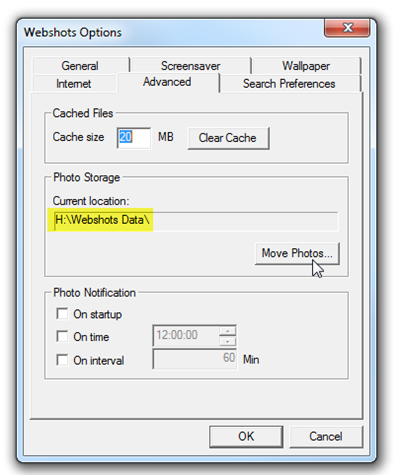
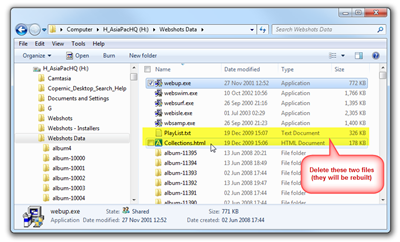



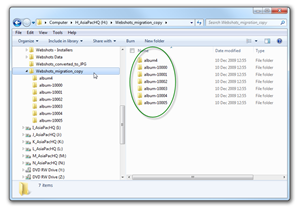
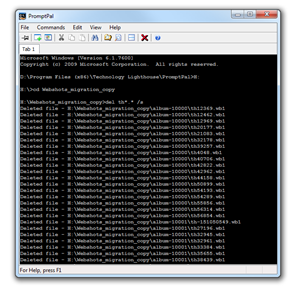
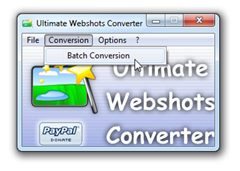
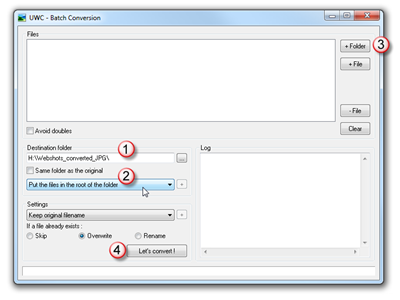
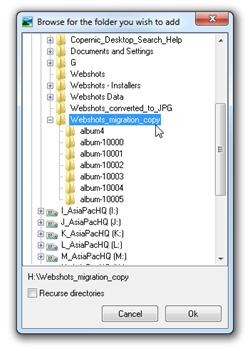



![Usage_V5_by_Action_by_Date[1] Usage_V5_by_Action_by_Date[1]](https://blogger.googleusercontent.com/img/b/R29vZ2xl/AVvXsEgGFA619jFgHbfIQ53wY2D6RHfKEody5X_jVCke17mbOyy0b4WkepHGqfiVQNJ_qMte8QvAbHVGFExNqtdzxkltgguMUZ89ooC-1xbeNEnGNASE7tY9Mp8XXytsYM472vhOSnZh/?imgmax=800)