Back in February 2009 I blogged about Coexistence of Notes 7 and Notes 8 on the same system.
In previous years, I had written about how to install multiple versions of Lotus Notes and Domino (releases 4, 5, 6, 7, and 8) on a single system, but from now on I’m going to stop bothering with releases earlier than Notes 7.
Specifically, at the moment I’m focussing on Notes/Domino 7.0.3 and Notes/Domino 8.5.1 -- I’ve been running the managed beta of 8.5.1 for a while, and liking it a lot. My main concern is that apps that I develop or modify under release 8.5.1 should be as compatible as possible with release 7.x, and thus most likely with release 6.x, which should cover the great bulk of Notes users.
Around two months ago, I experienced a motherboard failure, and my local hardware expert gave me the bad news that while it was still under warranty I’d be without it for at least a couple of weeks while it got repaired. So I reluctantly agreed to buy a new motherboard as a rapid solution, but being newer it obstinately refused to recognize the fifth hard disk drive under Windows XP (which had no problems recognizing it). Sadly for me, I was informed that I needed to upgrade to “a more modern operating system” ... I had a strategy of staying with Windows XP for a couple of years more, but (needing to remain compatible with what my clients were using) it could only ne Windows Vista, which I dislike – or, he suggested, why not skip Vista and go to Windows 7 (which was close to being finished now)?
So now I’m using Windows 7, the “gold” or RTM version. What’s more, it’s the 64-bit version, so that at last I can use more than 4 GB of RAM to support running lots of concurrent tasks, such as multiple VMs with various versions of Lotus Notes/Domino, and other such nerd’s dreams.
Indeed, in one of those earlier posts, I already recommended running side-by-side VMs as being the cleanest way to support multiple Notes/Domino releases on a single machine. Here I say “cleanest” because each virtual machine has its own Windows registry settings intact.)
I have a mere 8 GB of RAM installed (four 2 GB cards) because 4 GB cards were unobtainable at the that time, even though I aspired to having 16 GB, but 64-bit Windows 7 seems to manage RAM fairly well and for the moment 8 GB seems adequate.
I also took the opportunity change from a dual-core to a quad-core processor, so as to run more concurrent processes (managed by the very nice Process Lasso, highly recommended for the serious nerd). And now that I’ve gotten the repaired motherboard back, I’ve used it to set up a second system and have commenced a regimen of system-to-system dynamic backup (with around 6 terabytes of hard disk available), not really much more expensive than purchasing one of those relatively a “dumb” dedicated external storage devices.
Blimey, when I started at IBM way back in 1970, not even mainframes had anything like this much power, and even if they had existed they would have been unaffordable for an individual (millions of dollars)!
I chose to install Windows 7 Ultimate (64-bit) edition, and because I made sure that I got a new processor that incorporated with the requisite hardware virtualization support -- see the Windows Virtual PC website. It explains that “Windows Virtual PC requires a CPU with the Intel® Virtualization Technology or AMD-V™ feature turned on.”
I’m able to load Windows XP Mode (which is available only with Windows 7 Professional and Windows 7 Ultimate). Windows XP Mode is a licensed download for Windows XP Professional (with Service Pack 3) running under Windows 7 Virtual PC. Below we see the XP Mode window opened in the top center monitor, with the Lotus Notes 7.0.3 Client workspace opened inside it.
I do find that Windows XP Mode is quite seamlessly integrated with the Windows 7 host, I have found it to operate more closely like a stand-alone Windows XP machine than virtualised clients that I had used previously, such as Lotus Notes Client running inside Microsoft Virtual PC 2007 or Sun VirtualBox.
On the top center monitor we see Windows XP Mode (which is a license, included with both Windows 7 Professional and Ultimate versions, for Windows XP Professional with Service Pack 3 running under Windows 7 Virtual PC), and open inside it is the Lotus Notes 7.0.3 workspace.
Bottom left is the Domino 8.5.1 Administrator managed beta client, with the Domino Server 8.5.1 (64-bit) console overlapping it in front.
Bottom center shows the workspace for the Lotus Notes Client 8.5.1 managed beta (with Windows Live Writer underlying it, Microsoft’s excellent Microsoft desktop productivity tool that I’m using to write this and all my other blog articles).
Bottom right is the Lotus Domino Designer 8.5.1 managed beta, which offers a major opportunity for designing and developing some amazing new Lotus Notes and Domino applications.
I really do need two more monitors, don’t I, so that I can run even more things at once!
UPDATE – 23 JANUARY 2010:
In response to a question just posed by Alberto about coexistence of a Windows 7 32-bit workstation with his 7.0.3 Domino Server – and possible problems such as replication errors. Here are images showing the on-disk structures (ODS0 for pre-Release 8 and Release 8 Notes databases:
NOTE: please also read "Will Domino 7 corrupt my Notes 8.5.1 databases?" for more information about compatibility between various Notes and Domino releases

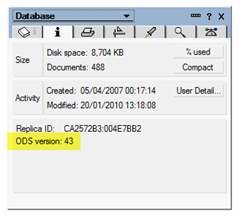
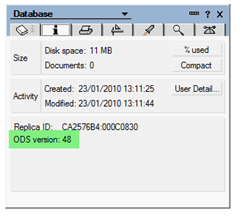
I want to purchase a new Desktop for application development using Lotus Notes. I am thinking of a dual-core or quad-core machine. I want to run the Lotus Notes client 7 on it for now. I will run Windows system 7. It appears I will not get any performance improvement based on the URL below. I see you have some experience here. What can you tell me?
ReplyDeleteURL: http://www-10.lotus.com/ldd/nd85forum.nsf/4b9931b774db788c85256bf0006b5e6d/ed284b2015ab0050852575be007ded5e?OpenDocument
Windows 7 is not officially supported by IBM yet, however I was more or less forced into it (doing everything to avoid Vista, like many others). Overall I'm quite impressed with Windows 7 and with 64-bit mode.
ReplyDeleteHaving gone from a dual-core XP system with 4 GB of RAM (only about 3.2 GB actually available for user programs) to a quad-core machine with 8 GB of RAM (similar speed individual cores) makes it a little hard to be precise about performance improvement, though I'm empirically satisfied that there has been a performance improvement (probably due to better memory management in the 64-bit OS). Naturally enough, with six or ore years of experience under their collective belts, in Windows 7 Microsoft has come out with an overall more secure and stable product . A lot of the under-the-cover feature improvements will not be apparent to non-IT folk, nevertheless they're there (see, for example, the Engineering Windows 7 blog).
I have so far found no problems at all using my 64-bit Windows 7 client with Lotus Notes 8.5.1 managed beta and now the 8.5.1 gold release.
I also have been running Domino 8.5.1 gold release under Windows 7. First, I went for the 64-bit version of Domino, which worked fine for me. A few days ago I uninstalled that and installed the 32-bit Domino s8.5.1 server, which also seems to work fine for me.
The only reason for going back to 32-bit Domino is that a third-party tool that I've been evaluating doesn't work under 64-bit Domino. The developer of this tool informed me that he built it using "Borland" Delphi, and there's currently no 64-bit version of this so he can't add a 64-version of his tool until a 64-bit version of Delphi is release (if ever, but he hopes in 2010).
As a general observation, it's very sad if not downright shameful that -- with all the advance publicity and extended availability of Widows 7 beta versions -- some software vendors/developers have dragged their feet in both testing their products under Windows 7 and coming out with 64-bit versions. Some of them, like Webshots ( just to mention one, and which surely can be classified as a fairly simple piece of desktop software) ,still haven't mentioned Windows 7 as an available platform and didn't have a 64-bit version on offer even for Windows Vista.
I can understand that stuff like Lotus Notes and its companion Lotus products take considerable time to validate (and tweak, if necessary) for a new OS release like Windows 7.
Anyhow, as I mentioned I haven't yet run into any problems using Notes 8.5.1 under 64-bit Windows 7. I don't really make production use of the other Lotus collaboration products, like Quickr or Sametime, so can't comment on them. But I do use Lotus Symphony as a native Windows app (and OpenOffice too), and haven't run into any problems with them under 64-bit Windows 7 either.
Was that of any assistance, Dan?
Very helpful. I couldn't find anything specific from IBM. Thanks again. Very through.
ReplyDeleteOK...here is my dilema: I have a Windows 7 32-bit worksatation and a 7.0.3 Domino Server. I want to install Notes Client (I think the latest is 8.5.1) but I was told doing this may cause a HUGE problem with replicated databases...they'll be corrupted. Is that true??...If so, is there a workaround?? do you recomend doing so?
ReplyDeleteCiao Alberto! ... I don't think that you should have a problem, at least as long as none of your databases were created with On-Disk Structure (ODS) value of 43 or less, see the second tab of the database's property box.
ReplyDeleteIn the images just added above, the left-hand database was created under Notes 7.0.3 and has an ODS value of 43 (yellow highlighting), whereas the right-hand database was created under Notes 8.5.1 and therefore has an ODS value of 48 (green highlighting).
I would say that your Domino 7.0.3 Domino server would have problems with any ODS 48 database, replication and probably other operations.
HINT: to ensure the older ODS of 43, when you create a database under Notes 8 give it a file extension of .NS7 [rather than the default of .NSF] -- and don't let it have any new design features (XPages, or whatever) that aren't supported in Notes releases prior to R8.
I have a 6.5 server that replicates with our 8.5 servers and Notes clients from 6.5 through 8.5.1 and have never seen any database corruption issues related to mixing versions. The important thing is to watch the design of databases for unsupported features and to not edit new designs with old versions of Designer.
ReplyDeleteLotus Notes 6.5 installed in virtual XP Mode in Windows 7 has no ports whatsoever so cannot connect to domino server. Any help would be appreciated.
ReplyDeleteHello Zaw-Lin. I'm not sure if I can give much explicit advice about this, but I've had similar experiences with Virtual XP Mode (and before that Virtual PC, and also with Oracle VM VirtualBox).
ReplyDeleteI vaguely recall that it was fixed by changing the virtual machine's (and/or the host machine's) networking settings to the "bridged adapter" mode from the default setting (otherwise blocked by NAT or firewall settings). Maybe that's what is blocking you too?
Thank you! It works by changing networking setting from Shared Network(default) to installed adapter.
ReplyDelete