A Lotus Notes Client feature that “went missing” in Release 8.0 and 8.5 was reintroduced in 8.5.1 and, oh boy, am I happy about it!
I’m talking about the “Open In New Window” feature. I have a particular interest in this, not only because it eases life for developers and power users but especially because it enhances the value of my NotesTracker toolkit (see here if that link is down).
The NotesTracker development toolkit enables detailed application-centric activity and compliance monitoring for virtually any Lotus Notes/Domino application (you only need have designer access rights to make a set of simple changes to the database’s design).
NotesTracker will track and report, for both Notes Client and Web Browser environments, on document actions (CRUD: Create/Read/Update/Delete, document pastes and mail-ins, button clicks, etc) -- plus usage of views and a few other things that are of some technical rather than application interest.
Customers use NotesTracker for such things as monitoring Domino Directory changes (person and group documents, server documents, etc), monitoring activities against mail databases for security/privacy intrusions, and the like. … Anything, really.
Anyhow, with Notes 8.5.1 “Open In New Window” is back at last, built in to the Notes Client itself (as in Notes 7 and prior releases).
It also comes in the form of a new Formula Language command, for use in other places:
@Command( [OpenInNewWindow] )
This new command allows your formula language code to open a document from a view, folder, or calendar in a new window instead
of opening it within a new tab within Lotus Notes.
Further, I’ve also noticed that there’s a new “Open in New Window” system action in some of the IBM templates that you can copy and paste into your own action bars:
Open In New Window action
Remember to select the
“Include in right mouse button menu”
(a.k.a. the context menu):
Why would you want to open a Notes Client window externally from the main Notes window, and how might you take advantage of this capability?
Well, here’s just one example: NotesTracker has the capability of generating (inside the Notes Client) what I call “breaking news” Notes views, quite analogous to RSS views on the Internet.
Imagine that you’re logging activities of a range of your Notes/Domino applications into a central NotesTracker Log repository database.
Of all the activities that you’re monitoring this way, usually some actions are more important or critical than others. Say, if you’re administering your Domino Directory databases (earlier called “Public Address Books” or PABs), and you have a network of hundreds of Domino servers, which people are changing (adding/deleting Person or Group documents, modifying Server Documents, etc).
You’re very concerned about security fields being compromised across each and every one of your servers. Also, specifically for your hub servers, that certain key performance-critical fields (indexing, replication flow control, and so on) might get changed to poorly-chosen values that will cripple your Domino server performance.
Well, you can easily build a separate NotesTracker Log view that’s shows a subset of the log documents focussing on these concerns. Then (as shown in the NotesTracker Guide), make the view become RSS-like and open that view in a new window that move to one side and keep an eye on.
As soon as a violation occurs, the log document will appear in this view and you’ll be alerted pretty much immediately (for remote Domino servers, as soon as replication of each such log document occurs).
Here’s a video that I whipped up to demonstrate the above points:
You’ll find a detailed explanation of setting up and using such Breaking News RSS-like views in the NotesTracker Guide, a PDF file downloadable from either notestracker.com or asiapac.com.au
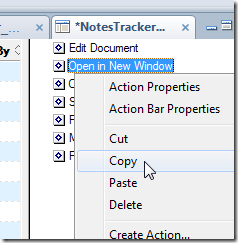


Thanks for posting. I have been looking for this feature in Notes for ever (over 20 years in Notes Development) and now I see why I was missing it. The versions had it and then did not. Now, I wish it worked in the Designer, or am I missing something?
ReplyDeleteG'day Scott!
ReplyDeleteYou can't do exactly the same thing, but CAN do something similar by taking advantage of underlying Eclipse Workbench capabilities in Domino Designer.
Open Help for Domino Designer and navigate to:
>>> Workbench User Guide
>>>>>> Tasks
>>>>>>>>> Working with views and editors
>>>>>>>>>>>> Moving and docking views
The "views" here are, of course, being referred to in the Eclipse sense (not as Lotus Notes data views).
You start with the usual (default) perspective of multiple design elements (forms, Notes views, framesets, pages, etc) open in tabs all in a single row aligned across the op of the Domino Designer main window.
Then you grab a tab and drag it down or across the Designer main window until a black arrow appears indicating that you can drop that tab somewhere else. You finish up with the design elenets arranged as you like in separate windows inside the main Designer window.
However, one thing that possible in native Eclipse that you don't seem to be ale to do in Domino Designer's implementation of Eclipse is to create a "detached view" outside the main Designer window.
Moving and docking Eclipse views takes a getting used to, and you may finish up with a mess, but of course you can select "Window >>> Reset Perspective..." and start over again.
Hope that's close to what you're seeking.
Be sure to see the related post of mine:
ReplyDeleteMoving and docking Eclipse-style views in IBM Domino Designer (video)