The Eclipse-based Lotus Domino Designer certainly throws up some weird error messages at times, does it not?
I usually find it best to ignore the message, just click OK and try to get on with life as if nothing ever happened. The errors never have affected any subsequent development work that I’ve done, so “let sleeping dogs lie” seems an acceptable pragmatic approach (though in a perfect world I’d be supposed to spend hours or days trying to establish the nature of each such error and get in touch with IBM to report it and/or get the problem fixed).
Today’s little “Reveal Design Element” gem appeared before me, for the first time ever, when I launched the Designer:
Crikey! No comment necessary.
As a general observation, I find that the Eclipse-based Designer puts out far too many dialog boxes that display internal workings of the Designer (informational things such as copying this or that internal object) and in my opinion are unnecessarily exposed to you, taking up time, causing the screen to flicker, and then disappearing after some seconds. These are things that the legacy Designer wouldn’t waste time showing you, and are part of the reason for the new Designer being distinctly less snappy.
This is part of what I regard as the lumbering, spasmodic and inconsistent behavior of the Designer (especially in comparison with the speedy legacy Domino Designer).
So according to my own experience the new Designer can be very off-putting and unproductive at times, and this becomes very inefficient especially when in the course of work you have to carry out the same design steps many times in succession. I’ve found that previously simple tasks such as copying forms, views, scripts (and so on) can behave quite erratically, appearing to have happened but not always being accomplished, causing rework. I could say a lot more about this, but will leave it for another time. If anybody at IBM ever wants to discuss this Designer aspect with me I’m happy to oblige.
However, I must be fair and state that some of this erratic behavior might be at least partly caused by the sometimes erratic way that I’ve found Windows 7 to work (with regard to the painting of screen contents, for example). I push my Windows system really hard at times, and it’s far from being as robust and dependable as I’d like. So the fault might lie in both IBM and Microsoft camps. All that I can say is that my overall experience is worse compared with when, prior to August 2009, I used to run Domino Designer Version 7 (or earlier) on good old Windows XP.
Not too encouraging, considering that these days I run 64-bit Windows 7 Ultimate on a fast quad-core desktop machine with 8 GB or RAM (which never all gets used up) and multiple disk drives with oodles of free space. Hey, I’ve been a performance specialist (nerd, if you prefer) since the 1970s and should know what I’m talking about.
To continue on my merry theme, I’ve also been big on usability since the mid 1970s, once again courtesy of my time as an IBM systems engineer.
Therefore I’m intensely irritated by the generic “See error log for more details” dialog that the Eclipse-based Domino Designer spits out all too regularly:
In this example, at least there was an attempt made to describe the nature of the error: “Data does not have correct format for type.” But it’s a pretty lame attempt, wouldn’t you agree? There’s enough space in the dialog box to indicate in brief the nature of the “data” and also the expected format and the type, is there not? Knowing this could obviate a visit to the error log, so be more informative in the dialog box itself?
Of course, I’d better add that lots and lots of other software is riddled with shoddy messages like this, I’m only using these two examples from Domino Designer since they happened to me earlier this afternoon.
Don’t make things so hard! We don’t all have to be Eclipse gurus, do we? Since you designed the code that wrote the log file, obviously you know where it’s located, so tell me precisely where it is. Even better, why not provide a button or hotlink which I simply need to click so as to have the log opened?
‘nuff said … Or maybe, too much said by this grumpy old man!
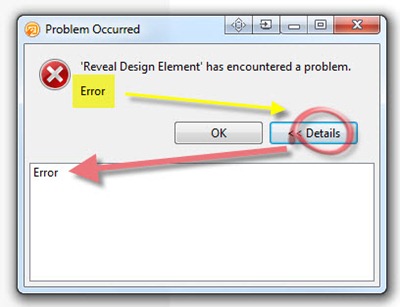

Oh, your frustration is shared.
ReplyDeleteThere's an IdeaJam for that as well:
http://www.ideajam.net/IdeaJam/P/ij.nsf/0/56376E2495CD490D862575F90061E8B9?OpenDocument
There's an IdeaJam for that |
ReplyDeleteObject variable not set.
ReplyDeletebut I am not going to tell you what variable, even though I know it and you don't. So, go ahead and fire up that debugger.