I know from my tracking of hits on previous posts -- such as Best way to install the Netgear FR114P Print Server under Windows XP -- that tips like this can save some people grief, so here's another one.
I upgraded to a new purpose-built top-of-the-line desktop system late last year, and part of that involved installing my trusty old friend the Eudora mail client. I've been using Eudora since a few years before Windows 95 and Outlook came out, saw no good reason to stop using it when Outlook appeared, and there are important features in Eudora that Outlook doesn't provide even now well over a decade later.
Naturally I ensured that Eudora's spell checker was turned on. (There's nothing so unprofesssional as sennding out messsages that are ridddled with spelling misstakes, is there?)
After adding some words to the "ignore" dictionary (see image at top), I discovered in subsequent sessions that those supposedly-added words were not being remembered.
There ensued a few hours of fruitlessly checking all the option settings, reinstalling , and other assorted attempts to resolve the problem. Eventually I gave up, and called the Qualcomm support center.
I expected to get the "usual "support center runaround" and was very pleasantly surprised to immediately be given the resolution: sometimes the file named uignore.tlx that's used to store the added words (see image below) can get into a state where its read-only attribute is set on.
You simply switch off this attribute (ensure that you see "a" rather than "ra") and the problem is solved. The added words can then be stored in this file rather than just appearing to be stored, and life goes happily on.
In retrospect, I'd recommend that they put out a dialog box which warns when you try to add a word that it cannot be stored and which indicates the problem resolution. But at this stage of the Eudora life cycle I'd be surprised if they do this.
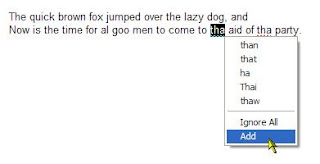
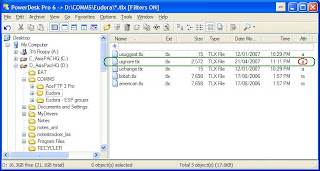
No comments:
Post a Comment
Note: Only a member of this blog may post a comment.