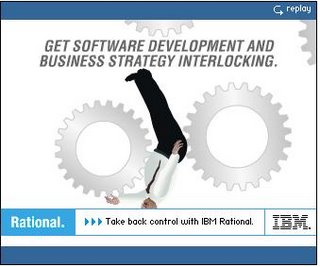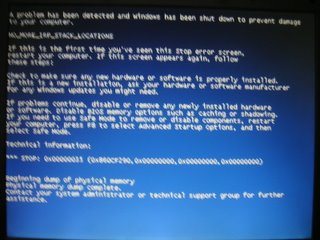A longish post, one of my occasional "grumpy old man" rants (hoping for a positive outcome) ...
Microsoft has been beavering away for months and months working on Internet Explorer 7 (IE7), and I'm sad to opine that they're going to come out with nothing more than a passable product when it eventually ships.
How good will IE7 be? I guess that one's impression is rather subjective, depending as much on your presonal use of the browser (how you go about your work, what sort of sites you visit and downloads you make, what degreee of usability you expect, etc). So the following report is based as much on how I do things and what my expectations are as on the product's merits. IE7 will be a definite improvement in many but certainly not al ways over IE6. (And if you want a comparison with th next version of Firefox, take a look at this review (dated 03 August 2006) by Ed Bott ...
IE7 or Firefox 2: Which browser is more secure? )
I've been using
Avant Browser as my favorite enhanced interface to IE6 for a couple of years, and I have nothing but praise for its rich feature set and tailorability. In that time, I've also been regularly using Firefox (, Opera (nice enough, but can't tailor it to my satisfaction), as well trying out as a number of other Avant-like front ends to IE6 (Maxthon, Enigma Browser, FlashPeak's SlimBrowser, NetCaptor, SeaMonkey, and one or two others).
I expected IE7 to be at least as good as any of these, a glowing example of Microsoft's prowess. But alas it isn't. And it's going to be forced upon hundreds of millions of us in the not-too-distant future -- except for thiose savvy enough to discover and utilize the
Internet Explorer 7 Blocker ToolkitI've been in the IT industry since 1970 and in that time have made many detailed technical assessments and comparisons of hardware and software products, not only for their functionality but also for their
usability so I think that (most of the time) I know what I'm talking about. Hopefully there's still some respect for "senior citizens" in this industry!
I'm now going to focus on one small but important aspect of Internet Explorer: the way that the user goes about adjusting
text size in the browser page being displayed.
For legibility and accessibility reasons, it's very important to be able to easily adjust the font size (usually to make it large enough to be legible, but sometimes in order to shrink oversized text). See for example Thomas Baekdal's articles about
Minimum Font Sizes and the
Positive Fantasy Syndrome ("making web-designers believe that if they make the site hard enough to see, their readers would think it actually looks good. ")
IE6 has a menu that's easily enough accessed to adjust the text size, but better still allows you to use the very convenient "key binding" of
Ctrl + Mousewheel to scroll through the five available text size settings.
Microsoft has taken some steps forward but unfortunately a number of steps backward with the user interface of IE7, which is much less tailorable than that of IE6. You can no longer move most things around to suit your operational needs and prefererences. The address bar is in a fixed location, and (for me) too short to display some of the very long URLs that I frequently have to work with. The tabs are fixed at the top of the page, wheras Firefox, Avant, Maxthon, Opera all allow you to have them at the bottom (the top of the window is already cluttered enough). You cannot have multiple rows of tabs (for me a big problem, because I often have twenty or more tabs open at a time in order to rapidly compare and contrast their page contents). Not a very good outcome from such a vast and talented team of designers and developers, I would say!
But the killer negative for me is that (except for Beta 2 of IE7) you cannot easily adjust the text size. Menus are now much harder to get to, which this will be a major problem for non-dexterous users (try it yourself, if you don't believe me). And my favorite Ctrl + Mousewheel key binding has been done away with. Actually, IE7 uses Ctrl + Mousewheel for
zooming the entire page contents (text, images, everything) -- which is a nice function that is quite handy in some situations -- so in Beta 2 they changed over to using the quite acceptable binding
Ctrl + Shift + Mousewheel for changing text size.
But then in IE7 Beta 3 they quite ungraciously chaned this new binding (Ctrl + Shift + Mousewheel) to enable horizontal scrolling (panning) of the zoomed page, and they entirely did away with the ability to adjust text size via any sort of keyboard/mousewheel combination.
Apart from the inconvenience of now having to fall back to use the hard-to-access Text Size menu, what Microsoft have not taken account of is the use of IE as an imbedded rendering engine in a range of not-insignificant products: Eudora, Lotus Notes, and Microsoft's very own Management Console (MMC) to mention a few. Bad, bad, bad!
It would be a trivial exercise for Microsoft to come up with some other acceptable key binding for this, but they obviously were in an intransigent and/or inconsiderate "we know what's best for you" mood when they made this change in IE7 Beta 3.
- - - - - - -
Below is a recent submission (ID 152121, Opened on 29/06/2006 11:46:07 PM) that I recently put to them on their IE Feedback site, together with official "too bad for you" reply and a follow-up comment of mine. Sadly, the feedback home page says that the design is now locked down, so it appears that I've lost this little battle!
See also my earlier posting: the
Do No Harm Principle- - - - - - -
My Submission:I have over the months since IE7 Beta1 been complaining that the extremely convenient Ctrl+Mousewheel key binding to resize text used in IE6 was taken away from us. It was instead allocated to zooming, which is a good feature in itself but *should* have used a diofferent key binding for compatibility with IE6 (the "do no harm principle" -- don't take away a feature already given in an earlier release of a product). SOme others also gave similar feedback (while yet others seemed no to care, maybe they don't resize text every day like I need to do to be able to comfortably read it).
I was most heartened in IE7 Beta2 to find that as a most acceptable variation Ctrl+Shift+Mousewheel worked for text resizing. (Perhaps it was just an "accident" -- but a good accident -- or maybe somebody at MS listened and understood.)
Today I installed IE7 Beta3 and found that the behavior has reverted to that of Beta1 and now the convenience has been "heartlessly" taken away by MS so that only the more inconvenient menu approach (not the mousewheel) can be used to resize text. In other words, we're back to IE5 or IE4 behavior, not appreciated by those who depend on using the mousewheel method for resizing text.
Please, please, please reinstate Ctrl+Shift+Mousewheel for text resizing before IE7 goes gold. Otherwise, I wish to remain at IE6 level forever, despite some of the other goodies in IE7 the above mousewheel behavior is something I cannot live without.
It makes me wonder what effort it took to put the feature in Beta2 and why on earth it was removed in Beta3.
P.S. We need to have BOTH behaviors: Ctrl+Mousewheel for page zooming as well as Ctrl+Shift+Mousewheel (as in Beta2) for text resizing.
Comments
-->Entered by Microsoft on 6/07/2006 at 1:14 PM
Hi,
In Beta 3 we added the ability to pan left and right which is incredibly useful when zooming. Although we understand the ease of use of ctrl+shift+mousewheel to resize text, we had to make a decision between that and a quick method for panning left and right. We chose panning because we felt more people used zoom and would therefore need the ability to pan easily than people who would rather just resize the text.
Thanks.
John
Additional IE7 Feedback - Sunday 30 July 2006 9.56AMhttp://connect.microsoft.com/IE/feedback/ViewFeedback.aspx?FeedbackID=152121=========================
John (and others in the IE team):
I understand your reply to the extent that, since you're now fixed on using Ctrl+Mousewheel for zoom, then using Ctrl+Shift+Mousewheel makes sense for horizontal panning. What I CANNOT accept is that you have now done away entirely with a keyboard/mouse non-menu-driven solution for text resizing.
You urgently need to provide some other key binding for text resizing. As long as it's easy to carry out (remembering the disabled and non dexterous users out there) then I don't really care what the binding is. Maybe you could use Alt+Mousewheel instead, or something like that.
My persistence with this issue is due to the use of IE as an embedded HTML viewing engine in a range of products which do not have any menu for text resizing. This even includes (for Wndows XP at least, don't know about Vista) the Microsoft Management COnsole (MMC)! With no text resize menu and no key binding, you find yourself straining to read tiny fonts.
There are very valid reasons for wanting to resize only the text on a page, and not all of the images. If you DO want to resize the images too, or if the text is fixed in point size, then zooming comes in very handy. But if the page is well-designed and uses relative fonts (point size rather than pixels) and tables, then the text resizes and flows (wraps around) so that you do NOT have to scroll horizontally -- and I suspect that most users find having to scroll horizontally to and fro on every single line just to view all of the text on each line is a VERY painful procedure.
Not being able to resize text via some key binding -- both in native IE7 and in embedded IE7 -- will be a MAJOR LOSS OF FUNCTIONALITY so please don't treat the issue lightly. It surely would be a simple matter for you talented folk to provide an alternative key binding for this in the gold code version of IE7, just as it must have a simple matter to change the binding in going from Beta 2 to Beta 3.
For your interest, below is a posting that I recently added to an external weblog on this topic:
============================================
IE6 introduced a nice if not essential feature: the ability to use Ctrl+Mousewheel to change text size in a browser page -- Largest, Larger, Medium, Smaller, Smallest. There are very many Web sites that are poorly designed with tiny fonts. Being able to enlarge the displayed text is absolutely essential for viewing such sites (especially for those of us with poor vision and/or high-resolution monitors).
As the saying goes, "Little things are important" and I think having this capability is a big deal. Firstly, using the mouse wheel to adjust text size is far easier than using the Text Size menu. Secondly, quite a few significant software products use IE as an embedded viewer and don't provide a Text Size menu, with the result that (without the likes of this mouse wheel capability) there's no way to adjust the text size for viewing comfort. Examples are Eudora mail client, Lotus Notes, and even some key Microsoft user interfaces like the Management Console (MMC).
IMHO it's essential to keep this feature in IE7, so for some months I have been doing battle (via the various Microsoft IE blogs and feedback mechanisms) to get it put back into IE7.
I was quite pleasantly surprised that a solution was implemented in IE7 Beta 2 (perhaps following one of my feedback suggestions).
In beta 2 you could use Ctrl + Shift + Mousewheel to scroll through the five Text Size settings. Great!
I spent a couple of months happily using IE7 Beta 2 until to my horror IE7 Beta 3 arrived and this essential feature was gone again! In its place this key binding (Ctrl + Shift + Mousewheel) is now used to zoom/pan sideways.
So now in IE7 there's no way to alter text size except by going through the awkward steps need to display and use the Text Size menu -- very tricky indeed for those less dexterous or physically impaired. Try it yourself and you'll see what I mean!
The official reason that I was given to my IE Feedback item ID 52121 was: "In Beta 3 we added the ability to pan left and right which is incredibly useful when zooming. Although we understand the ease of use of ctrl+shift+mousewheel to resize text, we had to make a decision between that and a quick method for panning left and right. We chose panning because we felt more people used zoom and would therefore need the ability to pan easily than people who would rather just resize the text."
Now, I can understand that reasoning, but cannot accept the complete doing away with the capability of resizing text via keyboard and/or mouse alone. The IE7 design team hasn't thought it through carefully enough. They merely "felt" their new key binding was better than to "JUST resize the text". I agree that zooming is a good feature, but resizes
everything on the page and this can be clumsy and undesirable if your only need/requirement is to resize the text for legibility.
With Beta 2 as an exception, the team has violated the "Do No Harm" Principle -- see http://notestoneunturned.blogspot.com/2005/07/do-no-harm-principle.html
At the very least, if the IE7 team has settled on the above key binding for zooming sideways then -- for all those interface situations where there is no Text Size menu available -- it's incumbent upon them for consistency/continuity with IE6 to allocate an alterative key binding for the purposes of adjusting text size: say, Alt + Mousewheel or Alt + Shift + Mousewheel which probably would be a trivial exercise, given the depth of resource and talent at Microsoft).
Microsofties, a word of advice from one who's been in the IT industry for over 35 years and is still actively designing/developing software:
DO NO HARM
Footnote: despite some very "cool" new features, IE7's tabbing and GUI layout tailorability is way below par compared with others: Firefox, Avant, Maxthon, Opera, ... Tabs cannot be multi-line, tabs cannot be shown at bottom of window, etc, etc.