Just managed to upgrade to Windows Live Writer 2011 after many attempts over the last few months.
I kept getting an obscure error message, typical of what happens when the multi-component Windows Live gets itself into a mess. As with other such “black box” software packages, it was impossible to determine what was going wrong under the covers. I was at my wits’ end and couldn’t find a solution anywhere, but suddenly yesterday something changed (a Windows Update, or a new version of the installer, perhaps) and it “fixed itself” more or less.
Widows Live Writer (WLW) is an excellent free desktop tool for creating and maintaining blog posts, and these days I wouldn’t want to do it any other way. I use WLW for all my blogs, which are on Google’s Blogger.com (but WLW also acts as a front end to WordPress, TypePad and more).
This is just a fill-in blog post, giving me a chance to play with the enhancements in this version of Live Writer, such as the ribbon.
Blogging couldn’t be made easier! 
A quick speel chack (see bottom image) and I’m ready to click the Publish button.
By the way, the road sign is in Ireland, I think. Did somebody steal the bridge, or take it away for repainting, or what? I hope that they mandate life vests under car seats over there!
I used the very handy Inpaint, a quite valuable and inexpensive graphics tool, to remove some extraneous objects from the image.
Here’s a snapshot of Windows Live Writer 2011 in action on this blog post:
My conclusion? The ribbon takes a bit of getting used to, but after that it’s “no sweat” as we say here Down Under. Windows Live Writer 2011 is definitely nicer to use than the previous version (which itself was already far better that using the browser-based editor provided by Blogger.com). Thanks, Microsoft.
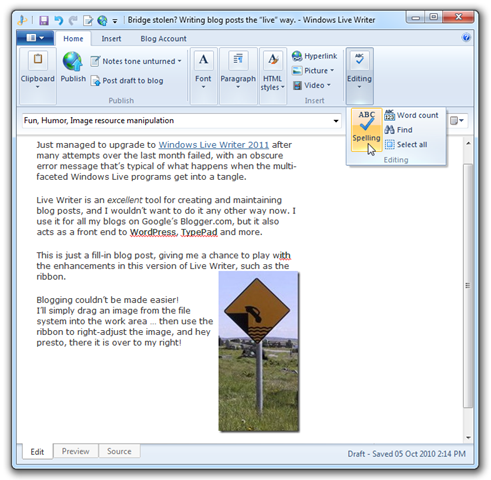
Have you tried the Firefox plug-in ScribeFire? It has the clear advantage of being available when you browse so you can talk about what you see when you see it. Works on Mac and Linux too.
ReplyDeleteHello Stephan,
ReplyDeleteI understand your multiple OS browser-based comment. But no, I hadn't tried ScribeFire (there are just SO MANY Firefox extensions that I lost track of them years ago).
Si I installed it and took it for a brief test drive, finding it to be quite reasonable however not all that different from Blogger's the built-in visual editor.
I still prefer the desktop app flexibility of Windows Live Writer (I don't use Mac or Linux, nothing against them a such but there are only so many days in the week). I also prefer Notes apps running on the Notes desktop client, rather than any browser-based apps, I'm a reactionary at heart!