I want to keep Notes 8.5.3 running on one test system, and haven’t been able to eliminate that irritating boot-time error causing a problem with the nntspreld.exe task (the IBM Notes preloader). The follow dialog box keeps reappearing every time that you click the OK button:
The only way to stop this is by killing the task via Windows Task Manager.
I’ve tried the Notes installer’s “repair” option, quick enough but to no avail. Before spending more time (with no certainty of a good result) on doing an uninstall of Notes followed by a clean install, I thought that I’d ask the Notes community for assistance.
According to this Notes/Domino Fix List post (03 December 2010) the problem was supposed to be fixed by Notes 8.5.3 itself.
It’s puzzling that the fix list Technote tab indicates “There is no Lotus Support Services technote associated with this SPR right now. Please check again later.”
I’ve searched the system for the supposedly missing DLL (J9THR42.dll) actually is present, it’s in the Notes\jvm\bin\ folder.
So why this error at boot time? My guess is that it’s some sort of Java PATH error, or something like that, but I may be way off the mark. Can anybody help me with this?
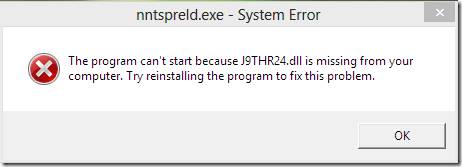
points to check that spring o mind:
ReplyDelete- is the dll valid
- access rights to dll ok?
Good questions, Lars.
ReplyDeleteI merely used the regular installer without selecting "Run as administrator" or anything else.
I'm running Windows 8.0, but I'm pretty sure this error used to (or can) occur under Windows 7 too. I have experienced with Windows 8 authorizations being different from earlier versions of Windows and causing, for example, access to folders being prohibited. I have no idea whether Windows 7/8 access rights to this DLL are the cause. I wonder what IBM did in Notes 8.5.3 to (supposedly) fix this problem, and why I'm still experiencing it.
Since the DLL is installed via the Notes installer (and also separately via the Lotus Symphony installer if you also choose the pre-load option), why might the DLL not be valid? And "valid" in what sense?