Eternal vigilance and remorseless focus on testing are required for any software development, and unfortunately the Mozilla team let a significant Java applet problem slip into Firefox Browser 3.6.14, but have already released a fix in version 3.6.15.
Reports of the issue appeared the Mozilla Firefox forum such as Latest Mozilla update: 3.6.14 breaks my web graphics.
The Mozilla developers obviously regarded this as a serious enough problem to come out quickly with a fix, in the form of Firefox version 3.6.15 which you can read about at Pogo.com and other Java pages don't work which (in case you were unsure) explains how you go about installing the update to Firefox 3.6.15.
In an admirably rapid response the Mozilla developers have, within a day or so, already released a new version to address this Java applet support issue, see Pogo.com and other Java pages don't work (which shows how to update Firefox, in case you were unaware).
Let’s hope that version 3.6.15 does fix the problem (and not cause any others, as sometimes happens with bug fixes).
TIP – TESTING WHETHER JAVA IS ENABLED IN YOUR BROWSER
Last weekend I attempted to install Windows 7 Service Pack 1 (SP1), a day or two after it came out. Instead of the smooth ride that I anticipated it turned into an unmitigated disaster. The SP1 update crashed part way through, my Windows system became unbootable, and none of my desperate attempts to recover Windows to a usable state led to success. I’ve described it more thoroughly in my blog, see Windows 7 SP1 upgrade went horribly wrong.
I decided to do a complete “scratch” re-installation of Windows 7, as described in the blog. One of the many things I had to install (after I got Windows with SP1 successfully up and running) was Java.
I don’t know if you agree, but installing Java on a Windows platform still has a few rough edges, in terms of finding out just where to get the JVM from for example.
And particularly, even though I’ve done it many times since Java was released in the mid-1990s, I still find that getting Java applets to run inside a browser can still be rather tricky. Particularly if that browser happens to be Internet Explorer!
Even knowing if Java (the JVM, or JRE as it is now commonly known) happens already to be installed and operational on your system is not always obvious.
So here’s a tip. If you want to determine whether or not Java is installed and enabled inside Internet Explorer or Firefox (or whatever browser turns you on), you could do far worse than opening Michael Horowitz’s Java Tester page:
Read Michael's comments and advice, then just follow your nose.
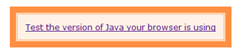
No comments:
Post a Comment
Note: Only a member of this blog may post a comment.