I’ve been flat out and haven’t had a chance to work on my Searching for Desktop Search blog for ages and ages.
I thought that I’d mention that NetworkWorld has recently published some desktop search reviews:
- Windows 7 Search might be all you need
- dtSearch Desktop, Version 7.64
- X1 Professional Client, Version 6.7
- Google Desktop, Version 5.9
- ISYS Personal Edition, Version 9.6
- Exalead Desktop, Version 4.6
I’ve tested many (at least a dozen) desktop search programs for Windows over the last five or more years, including X1 and Copernic search, and I could really tell some stories about them!
But at the moment only have dtSearch Desktop installed on my 64-bit Windows 7 Ultimate. Currently, I’m actively using only Windows 7 search (when I migrated from Windows XP as soon as Windows 7 was released in August last year, I discarded some of the other desktop search programs).
While Windows 7 search has many good features, one thing that I really dislike about it the ability to readily enter advanced searches (with Boolean search arguments, etc), as you can using dtSearch like this:
All that Windows 7 gives you is this:
or this inscrutable nonsense at the top right of Windows Explorer:
What Windows 7 desktop search badly needs is an approachable query interface, say like Google’s “Advanced Search” form:
But one distinct advantage for Windows 7 is that it’s built in, and the indexer works unobtrusively and continuously in the background. I find its performance impact to be unnoticeable, and due to the continuous “on the fly” indexing you can query documents added just a few seconds ago.
More about this, and the some distinct advantages of dtSearch, some other time when I have a moment or two to put down my findings.
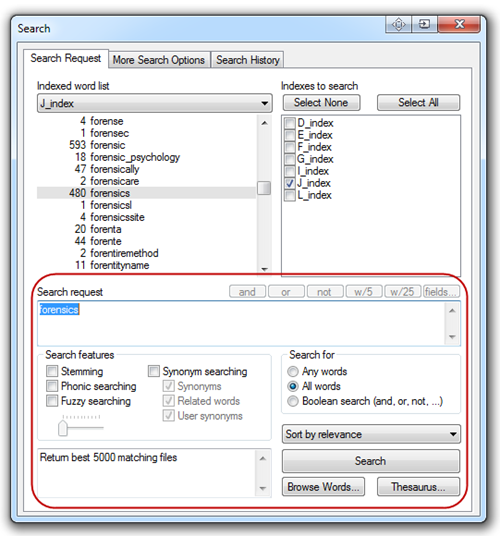
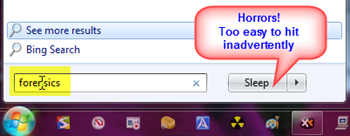


You actually should have a look at Google Enterprise Desktop - it searches NSF too!
ReplyDeleteThey're all something of a "moving target" and add new features/capabilities over time, so it's hard to keep up with all their feature sets.
ReplyDeleteYeah, Stephan, good point. Some of the (non-Google) products mentioned like X1 and dtSearch in the NetworkWorld reviews also "support Lotus Notes" but I've found this normally means "Lotus Notes Mail" files only and not all the other NSF apps that you might have. Is this the same restriction for Google Enterprise Desktop?
Also, the reviews quoted omit other vendors' search products that all have their good (and bad) points, and some of these also support Lotus Notes [mail]. Copernic Search is one of these, and there are actually dozens around.
Google Enterprise Desktop supports multiple (at your choice) nsf's.
ReplyDelete