Right after being launched, many installers need to unzip the distributed package into a temporary work area -- a folder on some drive or other -- before they can start on the installation proper. Some installers just forge ahead with a simple "no questions asked" approach, and (provided you have sufficient free disk space available) they usually do their job unobtrusively.
On the other hand, some installers want you to specify the location of the work area, which can be a good thing if the installer needs lots of disk space (some require hundreds of megabytes). Here's a typical dialog (click the image to view an enlargement):
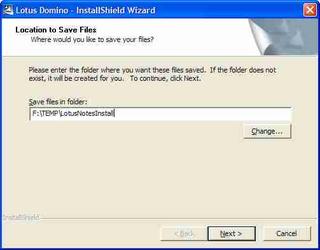
It prompts you for "Location to save files. Where would you like to save your files?". When I first encountered this prompt I thought that it meant the location for the installed product, but it doesn't mean this at all. What it's really asking for is the installer work area location. Only the folder name "TEMP\LotusNotesInstall" gives you an indication of this.
It's a matter of the wording used to get the message across. Technical people often are not good with words! Also, things like this are often overlooked when focus is on the product technical plus sales/marketing documentation and not enough care is taken with installation documentation. Slip-ups like the above really ought to be filtered out during usability testing and quality control stages, shouldn't they? (I know, I know, it's hard work and by most it's not regarded as a glamorous aspect of software delivery -- but it's well worth the effort.)
Here's a superior example (again, click the image to view an enlargement):

The second example is a model of clarity. No more needs to be said. There's no room for misunderstanding, and compared to the first example you're put in control of the situation.
Do YOU have any similar examples to share, to assist my attempt to influence software vendors? If so, please post them here!
Hi Tony,
ReplyDeleteI found your site interesting in deed.