CDBurnerXP is free and very good software for burning CDs, DVDs and Blu-ray disks, but unfortunately the default installer installs OpenCandy which troubles some people.
Cranial Soup, for example, states:
They claim to be doing something noble, but the only thing sweet about OpenCandy is the sales pitch to naive developers that might just fall for it, tricking them into thinking it is somehow different than the typical common adware/spyware. … A lot of developers do seem to be biting the bait, but no matter how you slice it, it's still adware/spyware, and to me it stinks worse than the old fashioned kind.
The WinSCP program ( a free SFTP, SCP and FTP client for Windows) gives its reasons for including OpenCandy:
WinSCP uses OpenCandy advertising module in its sponsored installation package. By using this version of the installer you support WinSCP development. Thanks you! [sic] If you do not want to support WinSCP development in this way, you can always use the other ad-free installation package.
The OpenCandy module shows at maximum one ad and only during the installation. WinSCP application itself does not contain OpenCandy and does not show any ads.
OpenCandy is advertising application. It is similar to Google AdSense, except it displays advertisements in installation program instead on a website. These advertisements promote another software packages. The advertisements are selected by providers of software being installed (in case of WinSCP it means WinSCP developers). When user installing a software (WinSCP) chooses to install promoted package, revenue is generated and shared between OpenCandy and software providers (WinSCP developers).
The Wikipedia article on OpenCandy provides a partial list of software that uses OpenCandy, and states:
OpenCandy has attracted criticism because of privacy concerns. Past versions of OpenCandy were considered adware by Microsoft Security Essentials as they "may send user-specific information ... without obtaining adequate user consent". OpenCandy have claimed that this is because another company used OpenCandy without the formal warning in their EULA.
Well, as a software developer and vendor I can understand the supposed benefits of OpenCandy, but I wouldn’t use it myself and am not so happy about Windows installers that use it.
I’ve been using CDBurnerXP for a number of years, but only today came across its somewhat obscure option to avoid using OpenCandy. (Perhaps I’ve missed this option because it was only recently added, does anybody know when it appeared?)
Image (A) shows the regular CDBurnerXP download page, where I’ve placed a bubble to show the relevant link that’s very easy to overlook:
Clicking on the link “More download options” leads to an alternative download page, as shown in image (B), with the trimmed-down installer links circled:
WinSCP has a similar installer that omits OpenCandy.
I wonder how many other programs offer a bypass like this. While OpenCandy is fairly benign, it can be an unwanted intrusion on your Windows system, so bypassing it should be a universal option.
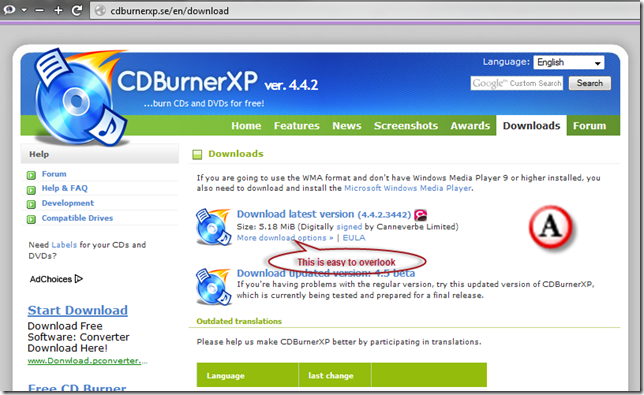

This comment has been removed by a blog administrator.
ReplyDeleteThe version without OpenCandy is not available right now (pending)
ReplyDeleteA version without OpenCandy is now available.
ReplyDeleteThanks for the info.
Options w/out OpenCandy are once again "pending". Time to find an old version.
ReplyDeleteHello,
ReplyDeleteToday "pending" as well.
Install it and you will have Wajam too. No way to circumvent it. Bloatware/Spyware so don't fall for this "Noble freeware"
ReplyDelete