I have saved quite a range of Firefox installers, and there’s something that puzzles me about them
Let’s start with Firefox release 1.0.3 which is indicated to be File Version 3.12.0.0 as follows:
My understanding of “file version” is that the developer is supposed to register each file with a unique number that truly represents the release number, as happens with RoboForm 8.3.3 (its latest version at the time of writing):
With many products, the external “release” number and the internal “file version” number are kept in sync like this.
When Firefox release 2.0 was made available in December 2006, it was changed to File Version 4.42.0.0 as follows:
Most strangely, ever since then and up to the current Firefox release 53.0 (April 2017) the internal “file version” has remained at 4.42.0.0 which irks me. It seems rather sloppy, but I might be missing something.
Can anybody advise me why Mozilla hasn’t kept the release number and file version number in sync since 2006?

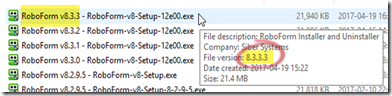

No comments:
Post a Comment
Note: Only a member of this blog may post a comment.